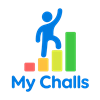Frequently Asked Questions
What is the difference between a Goal and a Challenge?
A Goal is longer term whilst a Challenge is shorter term. A Goal is often made up of multiple Challenges. For example, your Goal might be run a marathon. If you are not a runner already, your Challenges to achieve that Goal might be to run 5k, 10k, 15k etc.
Can I run multiple challenges?
Yes. You can run any number of challenges concurrently or sequentially.
Can I lie on the daily question?
The value of the system depends on your honesty — it’s designed to help you keep promises to yourself.
Is a mobile app planned?
Yes. We plan a mobile app in the future; for now, the web interface is the priority.
How is my data protected?
We collect minimal data: your first name and email. You can use an anonymised email address if you prefer. Payment details are handled by the payment provider; we never see full payment credentials.
Is the site accessible?
We strive for accessibility. If you encounter issues, please tell us so we can improve.
What can you use this site for?
There are no rules about what your goals and challenges are about but we do make one suggestion. Make your challenge something 100% within your control. For example, do not have a challenge to meet up with one friend a day because nobody might be available to meet you that day. Instead, make your challenge to contact a minimum of 2 friends a day. Equally, if you run a business, do not challenge yourself to making at least one sale a day because that relies on finding a new customer every day. Better would be to challenge yourself to make a minimum of 3 sales calls a day because that is something you can control.
What are challenges generally about?
They often fall into one of three categories:
- Wealth
- Health
- Relationships
Here are some examples of each.
Health
Your goal be to maintain general health. This might include the following challenges all running at the same time:
- Drink a minimum of 2 litres of water a day
- Sleep a minimum of 8 hours a night
- Eat a maximum of 30 grams of sugar a day
- Do a minimum of 30 minutes moderate exercise a day
Other health challenges might be to stop smoking (that is, have a maximum of 0 cigarettes per day), eat more fruit (eat a minimum of 2 pieces of fruit a day) and so on.
Wealth
Wealth covers your job and/or your business. Basically anything to do with earning money.
If you have a job:
Limiting checking your work emails to twice a day (that is, check work emails a maximum of 2 times per day).
Get to work a maximum of 5 minutes late each day if you like to sleep in or leave work a maximum of 5 minutes after your shift ends if you tend to work late.
If you have a business:
Your goal might be to grow your business so challenges would be a minimum of one of each of marketing, sales and fulfilment activities per day. This would be three challenges within the one goal.
Other challenges might be to make a minimum of 3 sales calls per day.
Relationships
How could you write your challenge to be nicer to your partner every day? How about do a minimum of 3 nice things for your partner a day?
How to stay in touch with friends? Challenge yourself to email or otherwise contact a minimum of 2 friends a day.
Final tip
Most things you want to achieve can be written in the form of 'minimum/maximum' 'number' 'whatever a day' if you think about it… Sometimes it takes some imagination but it usually can be done. The key here is to not look for perfection. The key is to look for something that will actually get you to where you want to be even if the formula does not quite fit.
We hope you enjoy this site and find it useful. Please tell your friends if you love it and tell us if you hate it.